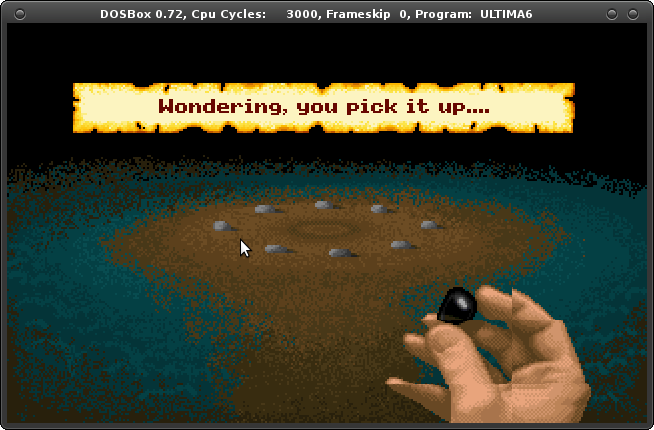Jeez, I'd forgotten what a pain in the ass some of these old DOS games could be.
After a bit of Googling, I found out that Ultima 6 (or at least the version I "found") already had a character set up and saved, so it was suggested that I run install.exe to set up the game options first. Install to hard drive, set up graphics, sound, blah, blah, blah, then you can save those settings and erase the previous character that's in there. Then I could run the game and create a new character for myself.
After that, I've found that CTRL+S can save a game, CTRL+E can exit the game back to DOS, but I haven't yet found a way to load a saved game.